
PELICAN TRADING
Trade, chat, learn on the go with the advanced auto-copying application.
The Social Trading Revolution
has it all for you!
Copy Trading
like no Other!
Powered by a network of high-performing traders, this social trading solution redefines the way you trade and optimises your trading strategies by introducing a new level of access to the world’s financial markets and bringing some of the best traders available, right at your fingertips!
Supported by both iOS and Android devices, Pelican’s user-friendly interface provides an ideal platform to learn from the most talented traders and mentors available, chatting with them, tracking and analysing patterns of their performance, receiving their trade updates and a lot more…all on the go!
More importantly, with Pelican you are able to control your risk by adjusting your copier settings accordingly and copy as many trading strategies as you wish. Also, you may easily connect your astrosoption live MT4 account and start trading with outstanding execution, 24/7 from anywhere in the world!
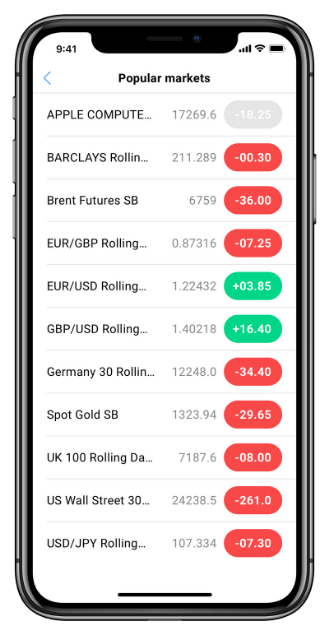
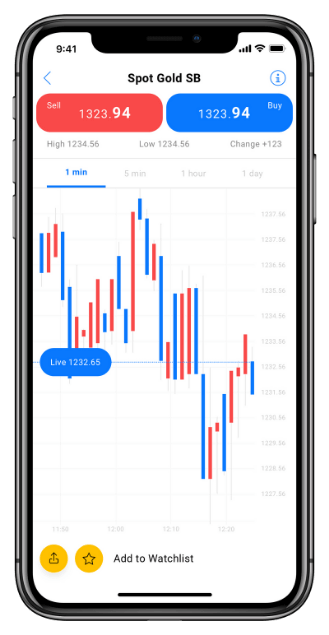
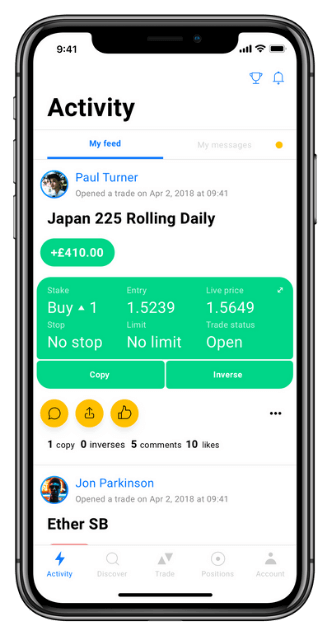
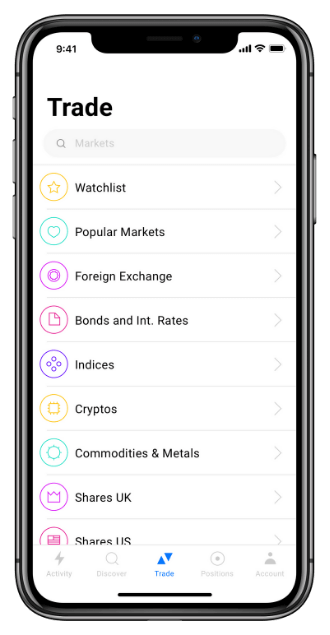

Getting Started with the
Pelican Community
Download Pelican
Android
Download Pelican's free app for your Android device and trade hundreds of global markets 24/7 on the go.

iOS
Download Pelican's free app for your iPhone or iPad and trade hundreds of global markets 24/7 on the go.

How do I start with
Pelican?
STEP 1
Open your astrosoption LIVE account.
STEP 2
Link your astrosoption MT4 account to Pelican.
START TRADING with astrosoption
It's simple and fast to join!
REGISTER
Complete registration, Log in to your Client Area and upload the required documents.
CREATE AN ACCOUNT
Once your documents are approved, create a Live Trading account.
MAKE A DEPOSIT
Select a payment method, fund your trading account and start trading.